Saturday 30 November 2013
How to Create .iso file
Many PC users don't know how to make .iso file. We need .iso file, when we install windows using USB. Before making USB bootable, we must have an .iso file. I am going to post a step by step tutorial of creating an .iso file.
- First of all, you have to download the software which will fulfill this requirement. For this go to the following link: http://sourceforge.net/projects/iso-creator-cs/
- There, click on the download button
- After downloading will be finished, run the setup of the software and install it
- After finishing installation, click on the ISO Creator icon on desktop or from the start menu
- This window will appear:
- Enter the path of the folder in "ISO File Path" where you want to get .iso file
- Enter the name of the Volume, default is "BUNNY-WABBIT"
- Enter the path of the folder in "Folder Path" whose you want to create .iso file
- Click "start" and you have done your job
- Now Access the file from the path that you put in "ISO File Path"
I hope you will find this post helpful. Comment below and share with your friends.
Labels:
How to create .iso file
Subscribe to:
Post Comments
(
Atom
)

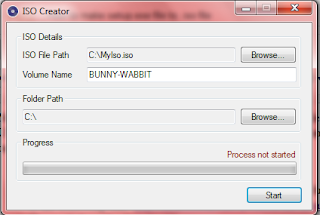
It's mean now i can myself make .iso files. yeah
ReplyDeletegood
ReplyDeleteI didn't know it before
ReplyDeleteThank you hugo Bosss
ReplyDelete