Saturday, 30 November 2013
How to Upload files to iCloud
iCloud is a cloud storage and cloud computing service from Apple Inc.
launched on October 12, 2011. As of July 2013, the service has 320
million users.It provides 5GB of space for free but its user interface
is very friendly. You can upload any kind of data like ebooks, videos,
audios, apps, softwares etc.
Now Question arises how to use/upload data to iCloud.com and iCloud app. Follow the steps below:
Now Question arises how to use/upload data to iCloud.com and iCloud app. Follow the steps below:
- First of all, go to www.icloud.com
- This window will open and it asks you for sign up
- Click this link http://www.apple.com/icloud/setup/
- Click your preferred platform/OS and follow the instructions by scrolling down the page.
- After installing iCloud desktop app, upload and download your files, documents, photos, games and much more.
If you found this helpful, give feedback and share with your friends.
Subscribe to:
Post Comments
(
Atom
)

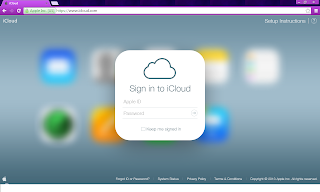

No comments :
Post a Comment